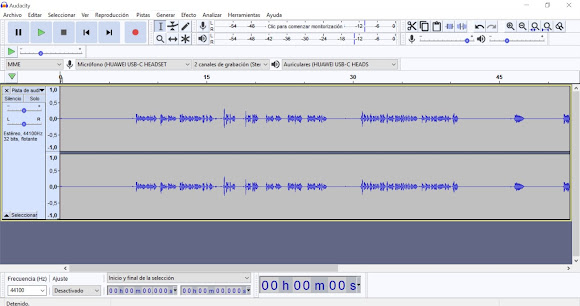Farewell

MY OWN SUPER LEARNING Sadly, this is my last post. A farewell post😭 Since I was a child, I have always had contact with technology. My father is a computer scientist and he used to bring us many new things every day to test them. As a child I loved technology, spending a lot of my time with the computer and videogames, however when I reached adolescence I started to disengage from this topic, using only the mobile phone as a technological device.. Nevertheless, on social networks like Instagram and Twitter I followed many teachers who highlighted the importance of the integration and use of technology in the classroom. During my degree I had a computer science course, I learned several things but the applications we used to create the resources were very old so they did not contribute much to my future as a teacher When I decided to enroll myself in this master´s degree and I took a look at the subjects that made it up, I was very surprised to see that there was a subject r...