Content curation tool
VERTEBRATES´RESOURCES
Welcome to a new post in Miss. Mery´s blog. Today´s post will be about content curation tool. You may have been wondering about what "content curation tools" means. Content curation tools are those ones that can help us when looking for resources. Maybe some of them sound familiar to you such as Pinterest where you can create folders to keep your "pins" (links you liked), an others not really known like "Symbaloo", "Pearltrees", and "List.ly".
This time I´ve choosen Pinterest. I found it as a very intuitive tool to use in order to store materials for my classes. I would like to show you the materials I´ve selected to carry out a class related with vertebrate´s animals.
On the right you can find a pinterest widget with the choosen materials.
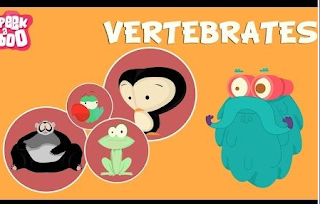

In this activity, students would be divided in groups of 4-5 students. Each time, an animal will appear on the digital blackboard. Student would have to decide in groups to what group that animals belong. They will have to use the sentence: It is a mammal/ fish/ amphibian/ reptile/ bird.
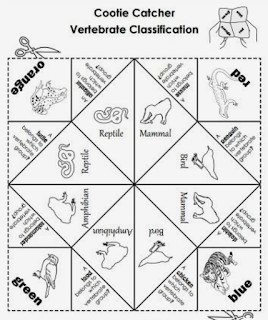

5th Activity. Lapbook. This is our last resource. As a final task I would do a lapbook. They´re a really good resource to make a summary of all of their learning and students love them!!!!!



Mery I chose Pinterest too, so I've just followed your pin - great idea! I love the fact that you have added games and videos. Peek a Boo videos are awesome! I consider them essential. Great scaffolded activities, I love the idea of finishing the content through a Lapbook. Great job! 😃
ResponderEliminarBesides, I love the way your post is organised - very easy to read.
Thank you so much!!!
Eliminar